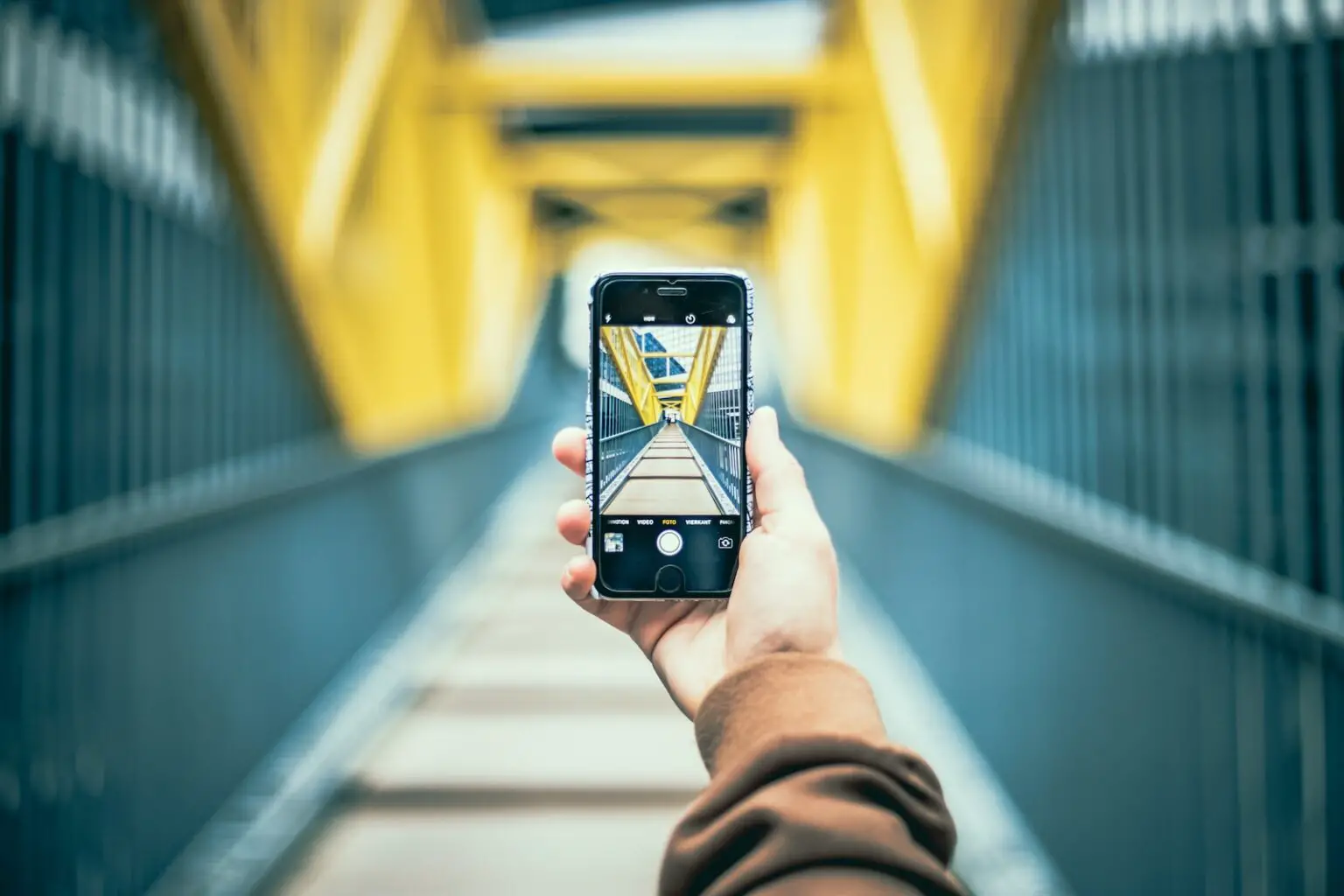ZEBLAZE VIBE LITE Buying Link (Banggood):
Holiday Buying Specials:
Banggood Smart-Watch Link: (10% OFF ANY SMARTWATCH Coupon: 10swatch ) Valid until 12.12.2018
Banggood USA Direct Warehouse Weekly Flashdeals:
VIBE LITE Official Zeblaze Buying link:
Learn more about about Zeblaze:
This VIBE LITE smartwatch has been provided by ZEBLAZE and Banggood for review. Many thanks to our viewers for making this YouTube site popular and to ZEBLAZE and Banggood for their support. If you are interested in purchasing this IVIBE LITE smartwatch, please use the links listed above. It will help us receive more watches to review for you in the future. Thanks!
Tethering app:
UWatch SmartBLE –
DECRIPTION:
Unfortunately, I could not get the ZEBLAZE VIBE LITE to pair to its assigned smartphone tethering app, the UWatch SmartBLE. I attempted with the original prototype from ZEBLAZE and again with a production unit from Banggood (thank you Banggood! Sorry it doesnt work). Only a couple of times would the watch appear in the app for pairing, but the pairing never worked. Most of the time the app simply wouldnt see the watch. The complicated procedures for pairing add to the misery with double pressing both buttons for several seconds, waiting for a vibration, then pressing the top button again for pairing (with no feedback that you are actually in the pairing mode. Do it wrong, and the watch turns the electronics off to save battery. Do it right, and, well, I never did do it right I guess after dozens of times on both watches. So I wont tell you how good or bad the app is, because I dont know. I can say that these are very attractive watches, both the dark and light versions. At this low price point, you may be happy with them as regular analog watches and, with better luck than I had, actually get yours to pair to collect daily step data. Best of luck to you if you choose this watch.
UPDATE: Herb Boughner left a comment that he found a Channel that successfully tethered the VIBE LITE to a phone and was able to review the app. Since I did the same procedure and had no success (did it again after watching this video with same results) Ill simply refer you to this video for the missing section of the review that I cant provide:
See all our videos on Your subscription to this Channel is appreciated, as are Likes on individual videos. Your clicks helps make these videos popular with the search engines, and that helps us grow! Thanks for your support. Mr. Ticks
SMARTWATCH RESOURCE CENTER: Compare Android watch features and specs, look up the appropriate tethering app for many different watches, check out various recommended apps for Android smartwatches, see common Android watch FAQs, and more. Visit the updated DTNO.1 Sponsored Smartwatch Resource Center here: tinyurl.com/AndroidWatches
Please support our sponsors! Learn more about the latest smartwatches from DTNO.1:
Visit the DTNO.1 Store:
Discounts and Giveaways:
No.1 G+ Community:
[compare_prices_deals]
Source