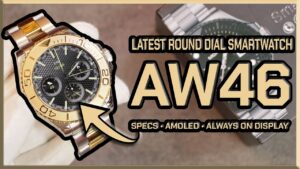Unboxing and Initial Impressions
Finally, an AW model which looks similar to a mechanical watch has an AMOLED display now and not just an AMULET display. It also comes with the always on display option. It comes with many features inside it and in this video, we are going to take a look at all of them. Let’s get right into it and talk about the AW46 Smartwatch.
Firstly, inside the box, we get the AW46 Smartwatch. The metallic frame and dimensions of 48.4mm x 12.20mm give it a sleek look. The bezel on top, although not rotatable, adds to its charm. The Crown Key on the right side serves multiple functions such as accessing the menu, changing watch faces, animating icons, and scrolling. Pressing and holding the button allows you to power off, factory reset, or reboot the smartwatch.
Features and Functions
The AW46 Smartwatch offers a range of features that make it stand out. The AMOLED display provides crisp and vibrant visuals, while the always on display option ensures that you can easily check the time without having to wake up the watch.
With the strap size adjustment tool included in the box, you can customize the fit of the smartwatch to your wrist for optimal comfort. The user manual provides detailed instructions on how to navigate the various functions and settings of the AW46 Smartwatch.
Performance and Battery Life
The AW46 Smartwatch delivers smooth performance, allowing you to navigate through apps, messages, and notifications with ease. The battery life is impressive, giving you the freedom to use the smartwatch throughout the day without worrying about running out of power.
Whether you’re tracking your fitness goals, receiving important alerts, or simply checking the time, the AW46 Smartwatch ensures a seamless experience with its responsive interface and reliable performance.
Design and Build:
It does not have the option to customize the function of the button after that, if you look at the back side here, we get the microphone hole and on this side, we have the speakers hole. We have a plastic case on the back. Here are the magnetic charging points, and here we have the health sensors we’re going to be testing them later in the video. If you talk about the straps, it is set to be using stainless steel straps. The strap size is 22 mm, and here is how the Smartwatch looks on the wrist. What do you think about it?
Display Quality:
If you talk about the display, the display size is said to be 1.32 inches, and it is said to be using an AMOLED display and confirmed in the darkness that it is using a true AMOLED display, as it doesn’t emit light in the dark, exclude the Basel. It is using a full-screen display and the screen resolution is said to be 466 x 466 and overall, the text and image quality is quite good on the smartwatch. It is set to be using JL. 7012. F6 chip inside it and overall, the chip performance is quite good.
Performance and User Interface:
The smoothness and everything is really good on the smartwatch, the UI of the smartwatch is really fluid, the transitions and everything are also quite fast on it, and I also haven’t faced any restarting or freezing issues on it.
Specs
The AW46 Smartwatch boasts an impressive Bluetooth version of 5.2, ensuring a stable connection with your smartphone. Additionally, it is rated IP67 waterproof, making it suitable for everyday use, such as washing hands or using it on rainy days.
Supported Languages
Music it supports a wide range of languages, ensuring that users from different regions can easily navigate and operate the smartwatch in their native language.
UI Overview
When it comes to the user interface, the AW46 Smartwatch does not disappoint. The control center on the home screen allows for easy access to essential functions. The quick access page is reminiscent of the today view on Apple devices, providing quick and convenient access to various features.
Moreover, the quick access applications can be accessed by swiping from right to left, while notifications can be viewed by swiping from bottom to top. The seamless navigation and intuitive layout make using the smartwatch a breeze.
Watch Faces
The built-in watch faces on the AW46 Smartwatch are thoughtfully designed to complement the style of the device. Featuring pointer dials, these watch faces exude elegance and sophistication. Users also have the option to install additional watch faces from the dial Market to further personalize their smartwatch.
One minor drawback is that the watch faces are not locked, meaning that accidental changes may occur if the Crown Key is pressed inadvertently. However, the Crown Key’s strategic location and protective features help minimize the risk of unintentional rotations, enhancing the overall user experience.
Display and Screen Features
If you go to settings and scroll all the way down to raise your hand, then the maximum screen time can be 30 seconds and after 30 seconds of inactivity, the display will turn off. It also comes with two screenoff dials: we have digital screenoff dial and the pointer screen of tile. Although, in my opinion, the pointer screen of tile should be similar to this watch face or this watch face, because it will suit the style of the Smartwatch better than the built-in screen of dial. It also comes with the r wig gesture which can be used to turn off the display and also to turn it back on. Unfortunately, it only works when the screen off dial is disabled. If the screen of dial is turned on, then the race to W gesture does not work after that.
Menu and Navigation
If you look at the menu first of all, we have this honeycomb menu style and it is quite smooth. It also comes with the scroll down and scroll up gesture, after that you can double-click the Crown Key to change the menu style. If you take a look at all of the menu styles in total, it comes with five menu styles.
Security and Connectivity
You can also add a passcode to the Smartwatch for added security. Now, let’s take a look at the watch application. It uses kofit application and is detected as aw46. In the Mi section, you can go to settings and connect it with Apple Health.
Watch Face Customization
You can also set up your profile here. Here we have the sports Tab and in the end we have the status tab, which shows you all of your health data. If you move back to the device section first, first of all, we have the watch face Market. It comes with a lot of watch faces and all of them are available for totally free. All you need to do is choose a watch face and tap on synchronize. After that, it will take a few seconds to push the watch face. So it’s almost done now – and here you can see that now the watch face has been pushed to the Smartwatch. If you do not like the watch faces available here, you can go to the custom face and tap on custom watch face, and here you can customize your own watch face and also use a picture from the gallery.
Customizing Background
First of all, you can choose the background from here and if you do not like the ones available here, you can tap on custom background and go to album. Then you can select a picture from here and after cropping the picture you can tap on confirm and you can choose the pointer style from here and from here you can choose the scale style, then you can also add some health functions here and if you do not like pointer dial, then you can also tap here and choose a digital clock in digital clock.
Font Customization Options
The AW46 smartwatch offers users the ability to choose the font color, providing good customization options for the custom watch faces developed. This feature allows for a more personalized look and feel to the watch, catering to individual preferences and styles.
Notifications Functionality
When it comes to notifications, the AW46 smartwatch excels in providing a seamless experience. By scrolling through the notifications, users can access a wide range of app options, ensuring that no important notifications are missed. Even if an application is not listed in the notifications, the smartwatch can still deliver notifications for it, making sure users stay connected at all times.
Display Features
One standout feature of the AW46 smartwatch is its Always On Display functionality. When a new notification is received, the display automatically wakes up to show a full-screen prompt, allowing users to quickly glance at the notification. The smartwatch supports scrolling for longer notifications, providing a convenient way to view more information at a glance.
Control Center Options
In the control center, users can easily enable the Do Not Disturb mode to silently add notifications to the notification center without displaying them on the home screen. This feature is useful for times when users want to stay focused or avoid distractions.
Incoming Call and Bluetooth Calling
With the AW46 smartwatch, users can receive call notifications on the watch, as well as utilize Bluetooth calling functionality. When Bluetooth calling is enabled, users can make and receive calls directly from the smartwatch, using the dialer application for a seamless calling experience. Incoming calls are discreetly alerted with vibrations, ensuring that users never miss an important call.
Calling Features
You can tap here to accept the call here we have the option to transfer the call to the smartphone and back to the Smartwatch from here. You can adjust the volume level from here here. We have the mute option and in the end we have the hangup option here after that using bloth calling you can also access the voice assistant directly on it hows the weather.
Weather Updates
Today, therms are expected. Today, daytime temperatures will hover around 31 with overnight lows around 22. The volume is quite clear and loud enough to be heard properly.
Media Controls
Now, if you check the music controls, then you can tap here to control the media playing on the device device and it wont shift the sound from the smartphone to the Smartwatch. If you wish to switch the sound from the smartphone to the Smartwatch, you can tap here and then the sound will be shifted to the smartw. I think its a great option that the smartw has both options.
Application Settings
If you scroll down, you can also choose the mo man unit. We have distance unit as well as temperature unit here, so you can select the temperature unit from here and you can also push weather updates to the smart foot. It shows the weather right now.
UV Index and Weather Forecast
The AW46 Smartwatch provides the UV index value for the current day, as well as a detailed weather forecast for the upcoming days. Additionally, you can view information on wind speed, humidity levels, visibility, and rainfall.
Health and Fitness Features
The smartwatch offers a variety of health and fitness features, including automatic heart rate monitoring and a cycle tracker for females. Users can also utilize the device as a Bluetooth shutter button to take pictures directly from the watch.
Contact Syncing and Stock Market Updates
Users can sync their favorite contacts to the Smartwatch and also receive stock market updates by logging in and creating an account on the application. The smartwatch conveniently displays stock updates and allows users to track multiple time zones with the world clock feature.
Sport Modes and Applications
The AW46 Smartwatch includes a range of sport modes, each of which activates a stopwatch when selected. However, users are unable to customize calorie, time, and distance targets within the sport modes. Additionally, media playback control is not available while using a sport mode on the device.
AW46 Smartwatch Crown Key Functionality
Pressing the Crown Key on the AW46 Smartwatch allows you to navigate back to the record application stores where all your sports mode data is stored. It also tracks your activity, step data, and provides an estimate of the calories burned based on the steps taken. I decided to put the pedometer to the test by walking around my room.
Surprisingly, after taking around 40 to 45 steps, the watch counted 49 steps even though I was still holding the smartwatch in my hands. It’s important to note that the accuracy of the pedometer may vary when walking or running outdoors.
AW46 Smartwatch Health Tracking Features
In addition to the step counter, the AW46 Smartwatch also monitors heart rate, stress levels, blood pressure, and blood oxygen levels. I decided to test the proximity sensor and wear detection features of the watch.
When using the watch in the air, it did not provide data, indicating that it has a proximity sensor. However, when I tried using it with the straps at the back, it continued to measure data, suggesting that it lacks wear detection. Manual pulse checks showed similar values, but it’s worth noting that my heartbeat was normal at the time.
AW46 Smartwatch Sleep Tracker and Breathing Exercise
Although the AW46 Smartwatch has a sleep tracker feature, the absence of wear detection may lead to inaccurate results. As a result, it might be challenging to trust the values provided by the sleep tracker.
Furthermore, the watch includes a breathing exercise function to help users relax and manage stress levels. Despite some limitations, the AW46 Smartwatch offers a range of health tracking features for users to monitor their well-being.
Alarm Functionality
You can tap here to set the speed and tap here to set the time you can also add alarms directly in the Smartwatch, so lets set an alarm after that. You can choose the day if you want to repeat the alarm, and now the alarm is turned on. Lets wait for it, here’s how the alarm is shown – it only vibrates. It does not ring.
Stopwatch Application
We have the stop and snooze option here in the stopwatch application. We have the play option here. So lets see if we can go back while using the stopwatch. No, we cannot – we’ll have to stop the stopwatch first, using the Crown Key. You can also add laps from here and after stopping it, you can tap here to take a look at all of the labs in the timer application. We do not have predefined times. You can directly set time according to your need – let’s set it for 1 second.
Timer Functionality
When the timer ends it vibrates four to five times, but it does not ring. The timer application allows you to set custom times according to your preferences.
Calculator and Calendar Applications
The calculator application on the AW46 Smartwatch has basic functionalities like multiplication, division, subtraction, and addition. The calendar application, however, shows incorrect date and day on the icon. You can open the application, and use the Crown Key to take a look at the calendar for the upcoming months and for the previous months. These were all of the applications available on the AW46 Smartwatch.
Battery Life and Charging
The Smartwatch boasts a battery capacity of 300 mAh, allowing for 7 days of usage on a single charge and an impressive 40 days on standby. Charging is quick and easy, taking around 2 hours to fully charge using the provided charger.
Display Features
The standout feature of the Smartwatch is its AMOLED display, which provides vibrant colors and sharp contrast. The always-on display option ensures that important information is always visible without draining the battery. With mostly black areas on the screen, the smartwatch maximizes battery life while maintaining visibility.
Build Quality
The body of the Smartwatch is crafted with high-quality materials, surpassing previous versions in terms of durability and aesthetics. The stainless steel body exudes a subtle shine, adding a touch of elegance to the wearable device. The bezel quality has also been improved, enhancing the overall look and feel of the Smartwatch.
Design and Display
The AW46 Smartwatch boasts a sleek and modern design, featuring a vibrant AMOLED display. The display is sharp and clear, making it easy to read notifications and track your fitness goals. One standout feature of this smartwatch is its Always On Display functionality, which allows you to quickly glance at the time or your notifications without having to wake the watch.
Specs and Performance
Under the hood, the AW46 is powered by a robust processor that ensures smooth performance, whether you’re navigating through apps or tracking your workouts. The smartwatch comes equipped with various sensors to monitor your heart rate, steps taken, and even your sleep patterns. With its long-lasting battery life, you can wear the AW46 all day without worrying about running out of juice.
Features and Functionality
In terms of features, the AW46 offers a wide range of functionalities to enhance your daily life. From customizable watch faces to various exercise modes, this smartwatch has something for everyone. You can receive notifications for calls, texts, and social media alerts right on your wrist, keeping you connected at all times. Additionally, the AW46 is water-resistant, making it a versatile companion for any activity.
The AW46 Smartwatch offers a sleek design, impressive battery life, and advanced display features that set it apart from its predecessors. While it may lack some additional sensors, the focus on fashion and functionality makes it a worthwhile accessory for everyday use. If you’re considering purchasing the Smartwatch, you can find the link in the description below to place your order.
Overall, the AW46 Smartwatch is a solid choice for those looking for a stylish and feature-packed wearable. With its AMOLED display, Always On functionality, and impressive performance, this smartwatch is sure to impress. Whether you’re a fitness enthusiast or simply looking to stay connected, the AW46 has you covered. Subscribe to the channel for more reviews and updates on the latest tech gadgets.