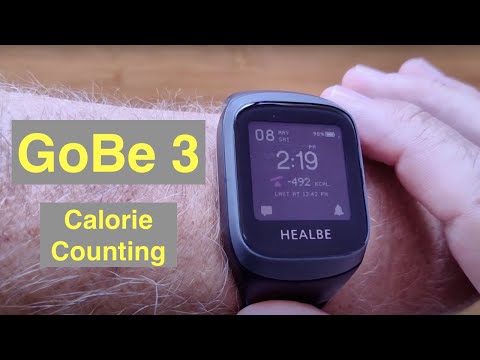Com, we review all kinds of watches here: we've done, fitbits we've done galaxy, tons of android watches and all other fitness health. You name it we've done it, but we've never done anything like this inside. These two boxes are bands, watches that do some very unique things, one of which is automatically computing. Your daily calorie intake automatically assessing your hydration level and letting you know if you need to drink water automatically. Waking you up at the appropriate time in your sleep cycle. So you'll be refreshed and a lot more we're going to dive into the actual reviews of these two uh separate reviews, but i want to tell you they are very different, but they go for exactly the same goals. This is what they look like in the back. The gobi 2 is built on a technology of galvanic skin resistance, while the gobi 3 uses the photodiode ppg systems be sure to watch both reviews, and that way you begin able to decide which one is right for you when you're ready to pick it up. I got an exclusive 10 percent discount code for you, mr tix10 got to use this link, though bitly slash, he'll, be okay companies heal, b b, i t dot. L y slash he'll be now let's begin. The reviews go b3 here it is. This is the the big major upgrade to the gobi 2 and uh wow yeah it's, not just an upgrade it's completely different technology, that's being used to do the same basic things that the gobi 2 did.
First of all, you got the gobi 3, a charging, cable, user's guide, and it says it's waterproof by the way, waterproof i'd be careful and just splash proof not literally swim with it. But yeah use your own judgment, some more information about it and download the free app which we've done. We got it in three different colors, which is something new too black, burgundy and yellow, yellow with black. I saw a picture of that that's, pretty cool the yellow one. Here we go, we've got the black ones going to be pretty much matching the gobi 2.. By the way you did see the gobi 2 review right it's already up, and if you haven't seen that one i'd suggest take a look at that and watch this one to complement and decide between the two we'll do a comparison. Video later after we got some data, but for right now you can get a baseline information from the review on the gobi 2, which uses galvanic skin resistance for the sensors on the back. While the gobi 3 uses the photodiodes ppg, they call it uh for doing the same basic kind of analysis. So what are we talking about to get you into this? Well? First of all, mr tix10 is your discount code. If you use this link, bitly bit.ly, slash, he'll, be okay bit, lead, slash, he'll, be be sure when you check out mr tix 10, get yourself for sure 10 discount on the price and right now over at amazon.
I believe it's going for 199, oh it's over at their heal bee website, that's, where they are at, and you can pick it up put it in your cart, apply the coupon get nice discount off of it it's the third generation of the heal b, smartband with A hundred percent automated calorie tracking feature, this new model is even more elegant and lightweight. It says: okay, give you a little bit more background on it and let's look at it inside the box. We'Ve got the similar type of packaging as the gobi 2, where you have the band sitting in here wow now this one we've got a plastic cover over the front which we want to take off and how about the back? Oh wow, really lightweight and really really soft wow. That band is amazing. Look at that awesome yep! We do have a cover over the sensors here, so we'll take those off. Now it looks to me like we got two sets of sensors. We'Ve got the photo sensors here, which will send the green light out of the sides and and receive it in the center and you've got these electrical plates here on the side, which is probably that same galvanic, skin resistance, uh concept that was used in the gobi 2., anyway, i'm. Guessing on that, but that's what it looks like to me. These bands are removable, they're kind of odd shaped, though so you might have to buy replacement specific bands for this, but they are removable which is nice to see i'm, not sure what that is, that's where you charge it let's take a peek wow: oh yeah, yeah.
Okay, that's, where the charging connector will go and you want to make sure that's closed to uh, keep sweat out or any moisture in it. All right, let's set this aside and see what else we've got when we open this up to the bottom part that's. Just a housing for the watch, we've got a manual in here for the gobi 3. looks like we've got a warranty card and then we've got a wow an extremely long unique charging cable. That um will go in that little back cover. Wow. Look at this with a ribbon cable extra long, big gold, um usb connector on that end, and this end to get it right now, we're going to lift the cover over this hold it back and you align this and press it in place to charge it there. We go okay, yeah gon na do that every day, when you get up in the morning, go take your shower. Do your normal morning, routine, come back and then you're gon na wear it the rest of the day, because you want these things to be on as much as possible, day and night to get the data that you're going to need. We got a little warranty card in chinese. I believe that's chinese, not japanese, right i'm. Sorry, i don't know the language, but you do have the warranty card there and then we've got the big manual in multiple languages: oh wow, a qr code for more information.
Okay, healwb.com um let's, look at it as we did on the uh gobi 2 we're, going to page through the gobi 3 and freeze frame it for you or hold it here. So you can freeze frame your youtube, video, all kinds of stuff about what you see here, not too many pages. I don't believe so. Take a look at it in case it's not available on pdf or that's changed later at least you'll have the manual right here that you can come back and reference using it. The screen unlock gestures that you can do your overall home screen significantly different than the gobi 2.. This one really has a functional display that you can use lots of lots of other stuff stuff about skin, tip sensitivity and water protection. That gives you more detail about the possible waterproofing battery long term storage, it's even got regular regulatory information and certificates. Look at that interesting, wi fi in it bluetooth, interesting and then we're into russian. I think we had japanese before yeah and a few other languages wow wow wow. Well, obviously, just a reminder if you want to get 10 percent off of your go. B3 use the discount code, mr mrtix10, and come on over to the link bit dot. Lee slash heel b, that's bit dot, l y slash he'll, be thank you now, while we're waiting for it to charge up i'm going to go over a few of the core features of this watch, which are similar to if not identical.
In many regards to the gobi 2., we went into a lot more detail, so i'll just summarize here make sure you watch that video. If you want more background one, it does automatic calorie intake tracking. You don't have to write down what you ate and how much it weighed and how many cucumbers you had it'll actually do this by calculating after the fact after you've eaten your food and it'll assess your caloric intake through magic. No through science, yep and it's all explained body. Hydration monitoring will really let you know when you should take a drink if you're getting dehydrated. You know you get dehydrated before you think you need to drink so really good to have an accurate way of keeping your hydration up. Just ask tom brady right. Also, you can do emotion and stress level monitoring, so the whole device will keep an eye on. Your stress. Give you the opportunity to do some corrective action like taking a breath or two relaxing whatever you need beyond just these core elements. It also does some amazing alarm morning: alarm, wake up thing: it can assess your sleep and and trigger to wake you up at just the right spot in your sleep cycle, so you don't feel groggy and stuff like that when you get up, this is uh overall Thing is based on this thing called flow technology. This is using galvanic skin resistance to work with determining the level of moisture in your skin, based on caloric intake and hydration and all kinds of other stuff.
Take a look at that. We read it uh in extensively. In the other review, and then we have this chart i'll just summarize it because i go into detail and read it in the other review it's you and you're going to take a a food intake, eat or drink something it's going to get into your digestive system, Either carbs and things that are going to peak real quickly and go in fast or meats and things that'll take a longer time whatever it is. The duration depends on what you ate eventually it's, going to get into your system where glucose concentration is going to rise. As your cells absorb the glucose and when they do, they release water, the water is what the band looks for when you're wearing this thing, it's going to do some signals back and forth high and low frequency signals through your skin to determine the movement of the Fluid and to track your caloric intake according to an algorithm that it uses to determine that, and it also is going to take into consideration after you've worn it for a while your own physiology, along with your weight and height and sex and all that other stuff. So it improves the accuracy considerably and what i've read on this is it's up about 90 percent for the gwg for the gobi 3 and the gobi 2 is about 80 85 somewhere in there. So a little higher accuracy with some of the technology improvements over the past couple of years believe this came out right at the beginning of 2021 into 2020 was that it um somewhere in there so it's relatively new, so the dynamics of the extracellular fluid can estimate Your caloric intake and what quantities of fats, proteins and carbohydrates you consumed so your total and the division.
So you can match the kind of dietary action you're working with your body to balance the the levels of all of those you see all that stuff on the app. This is where the magic happens. You transfer the signal over to the app you'll, see your caloric intake and not just the totals, but the chart itself as well, so overall that's how it works. Okay, i think it's charged up let's play with it yep. Okay, the watch is on actually and there's a place where you could get tripped up on this, because you notice there's no button to turn it on uh when it's uh in its deep sleep mode or turned itself off the only way to power it to turn It on is literally to power it on. You have to plug the uh power connector into the watch and plug that into your your usb port. Wait for it to say hello and it'll come up for you right now. It is in shutdown mode. If i touch and hold it hit back there i'm back into welcome mode, you see it does have a backlight um and generally you can activate that by pressing and holding so it says, connect the app to start so that's. What we're going to do we're going to come over here to the app now i've got a lot of data that i've collected here from the gobi 2 and the gobi 2 is connected. We did that review, make sure you watch that review.
I think i'm, repeating myself before you jump into this one, because this is going to kick off from where that leaves off. I come up here and there you go. We are connected now we want to see what happens when we disconnect this one and we connect a different one. Uh here we go, it's called the gb3. I did shorten the name on the uh gobi 2.. This is the one we want to connect to. It says you're going to connect the new one. The previously connected one will be forgotten, continue and it's. Connecting that okay, i got ta set up. A pin code got the pin code in it, and the first thing, it's doing is an update. You can see the screen has their logo on it and uh it'll go through setting the watch up to get ready to use, and here we go vibrating lighting up and it's updated and now it's going to restart the watch. I got the opening screen. It says it's searching preparing, okay, we're, getting close and installing, ah all right, we'll be back, yay got it, we are updated and we get a chance to set the name. So we'll call this one. Smartwatch ticks gobi. Three save that, and i am there connected. No look at that. All of the data from before is lost so good to know if you get both of them. Oh skin contact loss that you pretty much have to start over from the beginning.
Well, you saw all the data we got uh in the review of the gobi 2 it's syncing up again now has nothing in it, but it does have the correct time. I love that it's, an always on screen color screen did not realize that i'll be back when we've got some data to show you from this watch great news, as you saw when i first connected the gobi 3, we had no data whatsoever, but look it's all Been streaming in from the cloud, i guess, i've got all of my information from the gobi 2, which we already reported on six days, including today and it's, picked up right here without skipping a beat uh. When i just now set up and put this one uh, i put put the go where'd, it go, put the gobi 3 on yeah. I did. I put it on my ankle. Just like i did. I know the company is going to go. No and that's. Okay, it's, okay, because i'm just going to accumulate a couple of more days of data to compare this data on my ankle with the data from the gobi 2 on my ankle and then i'll put it back on my wrist, where it actually belongs. But what the heck just for fun, it fits it works, and it frees this arm up to do more watch reviews that i'll be showing to you soon. All right, let's get some data going. We'Ve got a bunch of data on here i'm connecting back up to the watch.
We'Ll. Do the latest update. I haven't done that for a few hours, yet the watch it's back on my arm yeah. It works better on the arm, at least for me, but it was working on the uh on the ankle, which was very interesting we're, going to take a look at some data, it's. Updating, oh look at this. Look at this there's an update to the watch available. So later on, we'll be able to show you how you do an over the air update in the meantime. Here we are saturday. May the 8th and i've got some data on here: i'm gon na go into the energy balance first and before we get started, let's go way back here. Where were we on? May the fifth right may the fifth ish when uh we did that switch over about four o'clock in the afternoon um and get it all set up so here's the data that i got with it on my ankle. Just to show you a little bit right. There uh overnight it wasn't making good contact, so i didn't really pursue it very much in the morning. Put it back on my uh wrist and so now we've got the data coming in from the wrist, but generally once again as a review, because we talked about this in the gobi 2. The upper part with the calories shown is your digestive process producing sucrose right, as i understand it now, which is causing the water content to change in the cells which the uh algorithms are are acting on, based on what the sensors are picking up and it's, actually Calculating your intake calories here, the ones that are a little bit darker, like in a purple red that are down below the center line, that's your exercise, stuff they're, not showing the actual calorie numbers, but that's your burn.
Now, not that much. Of course, you're burning these numbers here, because your basal metabolism is the big part of it, at least for me, so calm, routine and walking that it detected during this time frame when i have it on, is what's actually showing up below the line above the line Is the intake the blank spaces i'm finding out is because it's too loose? If i wear it too loose eventually it's going to come back and say it's too loose, but in the meantime it loses some data. So, sadly, for me, but nicely because this is a very pliable band, that's too loose, i need to snug it up, not one, but two notches it's a little tight on me. You got to play with it for yourself, especially at night. It seems that if i have it too loose and i roll over and i'm in a position where it's off my skin you'll see, i got all these uh these blank spots. So as we go through yeah, you see here it wasn't that good. But then, here during the day on tuesday, the sixth i got this so once again: intake calories, plus burned calories or minus. Actually, what you take in what you burn gives you your balance and, if it's a negative number you're going to be more inclined to be losing weight over time. The negative or burned part comes from your activities and your basal metabolism, that's, based on your age, your weight, your good looks your i don't.
No, you know it's scientific it's not esoteric. It also is tracking your step count, distance travel and beta the nutrition component of what you ingested, broken down by fats, carbs and proteins in a percentage and in number of grams. So, if you're doing a form of a weight, control, diet or prepping for a marathon – and you need to have certain percentages or certain amounts, take it with a grain of salt but test it. You know how much you eat it's, not so much what you eat. As it is after it's ingested, so check it the next day for the day before is my suggestion now here's a little inside secret for you let's come all the way over to today, we are at today let's, look at where we are on the chart. I'M up here at noon and it's just tracking right along uh, everything is fine, but remember i showed you there was that update to the watch here's the secret. If you get an update, do it after 12, because i found out from the company that they do their overall updates to the cloud for you in the morning for everything prior at noon. And so, if you want your optimal time to do an update, so you don't lose too much data because it's going to wipe the whole watch out and reset it all anything you've accumulated from noon until you do, it is going to be lost i'm going to Lose that little section i've waited a little too long, it's, 12, 35 right now, but i'm going to do it in just a minute.
So you can see the update, um and just make sure you try to do it a little bit past noon not early in the morning. You'Ll miss everything from midnight on yeah and again i got lots of little holes in here. I just got to make sure it's, nice and snug when i'm sleeping let's look at a few more pieces of data water balances in here. Sometimes i get these little dots and sometimes empty areas. Empty areas no signal little dots it's having to try to recalibrate again because it lost track of its delta, because it's computing, its water uh, your water hydration level based on previous history recent previous history, so you can see last night. 6 a.m. Eight a.m. 10. A.M. Here is saying: wow i'm really thirsty, and i was then i got water, then i got dehydrated got water, and now we are right up to here and i'm, a little bit hydrated, which is great but that's. How that one works below the line is hydro, dehydration and above line is you've got nice hydration. The goal, i think, would be to try to be normal as much as possible and not low. Mr ticks has a problem with that i'm going to keep working on it. This is great because it's the best thing about this watch, this app is it's pointing out areas. You can work on for your own life, whether the data is a hundred percent or not.
It'S trending, and if you play with the trending, you yeah really good stuff heart rate 100 is right. There sleep time is identified by this. We'Ve talked about that before just want to show you back here when i was doing some yard work and got some nice exercise outside the sleep average heart rate, the awake average heart rate, depending on your sedentariness here's. Another way you can kind of try to motivate yourself to do better is to see if you can improve your awake average heart rate, and that should help you get your sleep average heart rate down, think about it and then play with the data really cool stuff. Accumulated stress not too sure i understand the stress a whole lot, but there you go there's a it's, it's computation for me and minimum and maximum and total accumulated hours of it. And again, you can see holes in the data night. Time tends to be down low right above a light, and not quite too elevated, but i tend to i tend to throttle up in the upper areas when i'm awake um might be because of who i am. I don't know, but play with this too, see how yours turns out another gauge of what you can do to work with yourself to perhaps be in a calmer place or do a mindful meditation or who knows what whatever works for you and last night's sleep time Again, the yellow is uh when you're awake the empty is when it's not connected the time frame.
Is there the um wait times efficiency recommended uh wow? They recommend 11 hours of sleep for me next time, i'm, not doing too well. One of these nights – i'm gon na catch up uh. Here you go uh. Why is it light there? You go um that's that that special alarm i got up before it was even in the 45 minute window for the alarm, so it kept monitoring looking for rim. Never found it so at 6 30. It finally rang, but like you've seen before, if i'm, in a place where i have rem, sleep, that's, the little blue things, the alarm can go off at the end of a rem sleep cycle boom, which is just the prime time for you to wake up. Refreshed, probably remember your dream, because you're coming right out of it little subtle vibration on here, jolts you up and there you go. You start your day and it's a you set the alarm. I set it for 6, 30 and anywhere between quarter 6 and 6 30. When it's the appropriate time, it goes off really. I love that it's sweet it's really really sweet. Honestly, i don't really need to set the alarm for 6 30, but i do so that i can play with this and i'm i'm really enjoying waking up out of a dream, very fun weight. You just kind of put that in on your own, your current weight. Your goal and you can set if you want to have like an accelerated a medium or i got plenty of time to lose.
Weight kind of a goal and you'll see your dynamic change and your your target rate and your current weight and your your history and all of that stuff is in here and it's, just kind of a linear chart across that so upcoming. I got to charge it because i'm too low in the power i'm going to do that. Actually before we do the update, so i'll be back for that and it's time to add, add a new weight. I'Ve been three days since the last one. Here you can see is what's happening to me as i'm, consciously trying to take charge of losing weight. The big deep purple is uh. The days that i have more out than in that's, where my overall balance is lower intake is above the kind of whoa. Sorry about that kind of the pink area and the the little light purple down below is the the calories uh burned. Yeah and the the goal is to get that big purple showing up rather than the red, which is where you're taking in more than you're. Putting out making sense a lot of a lot of the experts, say: it's a numbers game gang doesn't matter what you do and how you do it calories in minus calories out it's got to be in the negative if you're going to lose weight over time activities. This is the last seven days, my stress levels, less sleep levels pulse so that's like a weekly summary of all of the data you just saw above here the water balance.
Again, i want to be more in the dark, blue and minimize that light blue, because that means i'm dehydrated, solid blue, would be great on that solid purple. Well, i don't think i could ever get there, but a lot of purple here would be great too, but you got to have some intake like you got to eat, so those are the things you can kind of look at, and all of this comes after this. First day your current information upcoming things that are happening, your weekly report, they really like you to rate the app and after that now look at this. You got all your daily history in here back several days, including the quality of your sleep time that you can check night to night, very robust out very impressed just a reminder if you want to get 10 percent off of your go. B3 use the discount code. Mrtix10 and come on over to the link bit dot lee slash, he'll, be that's bit dot. L y slash he'll, be thank you. Okay, gang. I think, it's time we get ready for doing a uh. Oh, i got ta show you what you can do on the watch, because it's gon na wipe all the data out all right. Oh sorry, okay. First of all, take it off notice that you're gon na get kind of moisture and humidity. This looks like it's, titanium or something the gobi 2 you saw was gold and yet cleaned that up pretty good same thing.
Here you want to keep it dry and clean. The diodes are always on. The sensor is in the middle, so this is doing the heart rate, analysis and some other stuff, but most of your data is coming from these two plates. Getting the electrical signal across your arm on the surface and that cover needs to be down good and solid, because that's, where you charge the device right in there, okay, now about what you can get. First of all, you see that it isn't always on screen. If i get just the right reflection without shadows, it's really great outdoors, it does have a backlight. However, so press and hold lights. The backlight – and you see right in the middle, is something at this point it's showing me my number of minutes that i've been actually moving. This is showing me elevated, um and, i think that's. My stress level. This is water and it's going to tell me if i'm dehydrated, otherwise it's just a water drop. This is a time three hours and five minutes of something help me out here: there's my net calories in calories out i'm at minus 507. Right now you see that so you literally can go through the day. You have a okay, a starbucks, a mcdonald's, oh a burger king. Oh, if you have a snack and it's, not the healthiest snack in the world um. This might pop up into the positive and be a good motivator for you to get out there and do some exercise.
Aha, see skin contact, loss, i've, taken it off long enough, it's, saying i'm, not getting any more data. Okay, it's, not a touch thing! It'S! A touch hold thing, so you get you get that you get your heart rate here when it's connected it'll show you your heart rate and you can cycle through any of these. All of these, you have one other watch face. You can toggle it to um and it puts the time in the upper corner and shows more of the data on the screen. We'Ll try to show you that at the very end, in the meantime, i got to charge it up. It'S, almost out of power and we're going to do the uh, the update, okay, let's, do this. Uncle ticks is getting hungry and i don't want to eat. Until i get this thing, flashed uh here we are i'm already at 1, 30, oh, my goodness, i'm getting hungry let's do the update. Here we go update available, update install, are you ready, continue, it's preparing the watch and it's doing its installation? Here we go here. We go 99 percent what's it gon na do aha it's vibrating got the logo should be rebooting hello and we are back. We are back with the time. 1. 34. It got the correct time. We'Re still circling over here, so it's still in process. Okay, we're back, says: uh updated. We are at the page of the gobi, which is deep into the settings here's our current values.
I don't know what the updates are, but it's been updated if there's anything significant in the changes. I'Ll. Definitely let you know in the show notes: did we cover everything i think so um current pulse yeah, i didn't show you this one. Oh look at that it's back on my arm and it's, starting to uh to work again already. Let'S go in here to blood pressure. Let'S. Do the blood pressure estimate make sure it's, nice and tight now what this is going to do, and i wish all of the uh watches and bands that profess to do blood pressure reading actually said it. This way, they're doing an estimate, it's a blood pressure estimate and it's, not a medical device. This is true not just of this one, but all of these watches that say they do blood pressure, blood oxygen, even heart rate i'm, going to say start estimation try to hold cell relatively still. You see the circle going around on the top here: it's, not very long takes about 30 seconds or so, and it does its magic and i'm pretty sure it's using the electrical plates to do this, and not the diodes. Most of the watches use those green diodes and they estimate it from what's called ppg, but this is a bit more sophisticated, just like the gobi 2 and it's, using the electrical plates. Whoa whale it's still not really close to what my honest to goodness, if that's my blood pressure i'm in real trouble and should call the ambulance right now, i'm going to do one more generally, when i do these estimates, i do two of at least two of Them back to back that's what you should do with a cuff.
In fact, they recommend three on a cuff and either take the third reading or average them all together. Folks, there's no easy way to get a true, accurate blood pressure reading. They all are estimates you just have to kind of basically guess what's the best guess we're going to do it once more see what it comes out. I may need to reboot the watch reboot the phone. The whole works. Where are we? Where are we 158? Over 81. still a bit high i'm, usually around 120 high hunt, 120s 128 somewhere in there. So 28. 38. 48. 58. If i subtract subtract 30 off of this, it might be close. What i'll do later is actually, you know, compare it with a cuff reading. Try it again, try it when i'm relaxed and not at the end of a long review and see what we've got. But there you go. You do have this blood pressure estimation. You find that here in the pulse section and just to show you back here in energy balance uh here here we go brand new data coming in after the pause from the 12 p.m. Now there is data here, remember um. I said it was after 12 that it wasn't going to record it to the cloud so tomorrow after it does the updates this first part here may not be there till after we just did the uh. The firmware update just play it safe and do it a little after 12 noon, if you do do an update to either the gobi 2 or the gobi 3.
Folks, thanks for sticking with me so long once again, this is the heal bee. Gobi 3 it's about a 200 band, i've got discounts for you, you've probably been seeing some sprinkled in special links for you to use and i'm going to put that here at the very end again, please use those links it's going to help us out here. They'Ll be able to track that you saw the videos that led you to take a deeper look at and purchase one of these units and really happy when we know that this information is helpful to you. So thanks for watching i'm going to do a comparison, video of the go b2 and go b3, but i think by now you can pretty much deduce between the two how they uh, how they compare, but just to synopsize. It we'll have another video coming up a little bit later, alrighty gang we'll see you again soon just a reminder if you want to get 10 percent off of your go. B3 use the discount code, mr tix10, and come on over to the link bit dot lee slash, heal, b, that's bit dot l y slash he'll bee.