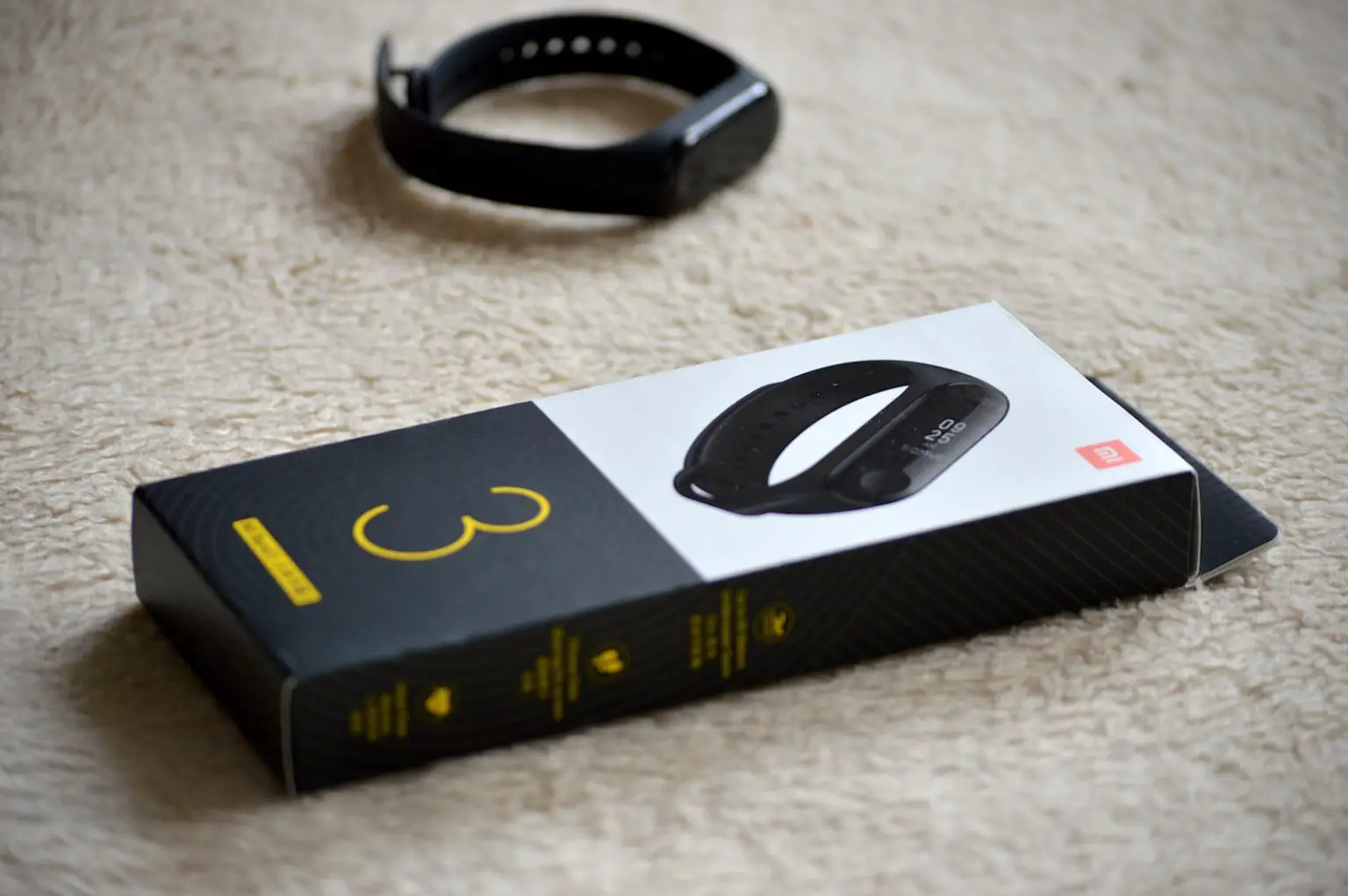I got a watch in a box for you. Actually, if you put an eye and an S in front of it and behind it, you've got the company behind this. The eye watch s and I've got to tell you the packaging on this alone. Well, Apple could take a lesson from this it's. An Apple look alike, watch we're about to get into, but you got to check this packaging out before. I show it to you, though. I want to tell you it is from a brand new partner. This is AI watch s and their model is the I 6s pro that's right, it's a GPS SmartWatch and it supports wireless charging whoa. I saw that eyebrow go up, hmm now we're, getting something interesting. Huh, it looks like an Apple watch. Yeah let's go a little bit deeper into the specs. Its newest tech for 2019 got your size and all of that it's got a little bit of RAM a little bit of ROM, 1.5 4 inch 240 by 240 display. It supports both the by Dow and GPS for position, location, information and, like I said, charging mode magnetic wireless charging unit. It also supports Bluetooth, calling both receiving and dialing out to a call synchronize your phone's contacts and everything yeah full on bluetooth, support for that 4.0. That you can do audio synchronous motion, all kinds of things: it's got the anti theft that's, basically to find your phone type of a feature in it.
It says history track of the app is in the app of the tracks of your movement. Although we'll talk more about that, when we get into the movement section step, counting function is combined with GPS movement data analysis. We need to talk about that as well. Alarm, clock calendars, sleep monitoring! All your typical kind of things are, with it check the show notes for a buying link to get this watch, and I got a discount coupon for you as well. You ready to get in here. I know you are, but first let's show you the back. You may want to freeze frame this and check it and when you scan that you'll find a an app called lay fun le fu n Li fun, where that's the app that's used with this one. We will be looking at that as well again. There'S. All of the product specifications, so we slide it out of its little sleep. I want you to see all of this. There you go there's the company. I watch us. I watch s it's, a plain white box. When you take the lid off and by the way, it's plastic it's, not just a paper box, rounded corners inside you've got a nice little protector when you lift that off now you got this presentation. You'Ve got the two pieces of the band and a little Chiclets and a bag on the inside. Of course, we're gon na grab that and take a look when you slide it out.
There you go, there is the module. Initially, it has one of these little protectors. Like I have on the back, which I'm now going to take off for you initially, when I add it, it had that also on the front, but I took it off so that I could get some good use out of it and build up some data to Show you, but that would be on the front as well, so you basically take the back cover and the front cover off on the back. You see, it's got a nice big diode for your heart rate, stuff and it's bumps out a little bit. So when it's on your skin it's gon na form a nice contact and light won't be getting in or out, looks like you've got a couple little rubber spots here. Maybe that helps that, so it doesn't slide around your arm as much we've got speaker microphone, see all that here's, where the bands slide in we've got a little round rotating knob and button, and then the rectangular button and another little hole right there. So that constitutes the module itself. Now you can get deeper in here we lift out the band and, as you can see, the little band has some tension Springs in here, it's going to slide right in the hole there. We have one on this side, one on this side and we'll put this whole thing together in a minute it's a TPU, rubberized kind of a band, and then, when you lift up the plastic, now you get to the fun stuff underneath the wireless charger.
Look at that USB connected little magnetic charger and the way it works. You basically just sit this on the platform. The silly thing can spin around. If you wanted to like that and uh there's, a green light that flashes and fades in and out and then when it goes solid, you're fully charged nice. Okay in the manual, we have a smart, bracelet user's manual again, showing you all of the basic information about it, how to charge it the bands and how it loops around your arm, the QR code for scanning in the app and a look at it from the Layout and yes, indeed, it does have the bubble display, you can either have your apps and content shown in a linearly as a list or you can have the bubbles, but it doesn't really work with the twirly knob like it does on the Apple watch. But you can move all these around and select them with your finger. Some more information in here a little bit more detail of the different screens that you'll, see and we'll play with those when we get in here and of course, the same thing in Chinese on this side. Okay time, to put it all together and give you a look and there we go nice huh, easy fit very flexible bands. Let'S turn it on we've got two buttons: how does an Apple watch work? Do we press the bottom button, uh huh, it vibrates, says SmartWatch and little picture of a globe swirling in a very strange way, and then it comes in with a watch.
Face I've changed them. This is not the normal one you get at first, but it's. The one I like, because it's nice and big and easy to read and that's what shows up okay, this button basically takes us back there. This button is your onoff button and everything else is done with sliding now, by way of comparison on size wise. I just wanted to pull in our old friend here. This is the lympho LEM, 10 and it's also an apple amulet, but it's a different size. This one's a bit rectangular I've, taken the bands off of it, of course, but you can see the size difference here and also I wanted to show you al rods latest watch face. This is one of his custom faces, it's square on the screen and if I press and hold and slide over, you wanted to see this on video. So here you go. This is actually custom made to fit the dimensions of the screen on the LA m10. Okay, this is an Android watch. It'S gon na be quite a bit more expensive than this Fitness watch, but just to give you a size, comparison that's how they're shaping up this is really close to basic Apple Watts. Let'S dive into this one. The band does a little tricky thing. It showed you in the manual you flip it under and then you no, no, you flip the other one under and then you hook the pin from this side through the hole right and then you slide this down.
Yeah yeah go, and now you got the watch on and that's pretty easy to do and it's not gon na fall off on you good band design on this one let's see tap it nothing yep. There you go there. We got the watch face. So if I slide over here I'm into my main menu – and actually I have it set up for linear review – which we can go through a lot easier – the sport mode I'm going to come back to the phone book, dialer and Bluetooth, mesh messaging, all works when You'Re tethered to your watch now by tethering. In this regard I mean the standard tethering, like you would, with your Bluetooth, headset, okay, your tethering it directly to the watch. Other features in here you tether to the app. So you do two levels of tethering one for calling and then one for everything else: there's a basic pedometer. When you go in here it shows you your step count, but you'll see that you can get to that screen from sliding as well. You'Ve got last night's sleep time and again we can do that as just a page but it's. Also here then you've got your sedentary reminder that you can set. If you wanted to notify you at any particular time, you could set an alarm and here's a remote camera. We got to be tethered to the app to play with that one, along with Bluetooth connection. When you go in here, it's gon na search for new devices.
So you can set up the the Bluetooth and a word about Bluetooth. I did have a lot of difficulty with this watch in getting Bluetooth connection to work really had to fuss with it quite a bit, and when I look at the reviews of the app that's, the most common comm contact comment back is a lot of difficulty. Getting it connected once I did, though, so far it seems pretty stable when it reconnects. You got Bluetooth music, where you can control the music on your phone from the watch, remote notifier, where you get your notifications, it's got interface for Facebook and whatsapp already built in then you have heart rate blood pressure that are readings that you can take directly from The watch and you can initiate Wow from the app it's. Really it just flies when you twirl it. If I go into heart rate it's showing you a screen, you also will see that when we flip through them – and you can hit measure it'll start itself up, it's got a colorful interface, interrogate with the diode into your arm and then comes back with a reading. For you and I'd like to show you the readings so that we can see the size and color of the digits on whether or not it's going to be easy to read indoors and outdoors and the whole works okay. What I'd love to see? You would be really big digits as big as that heart, but what we get are really tiny.
Eighty six it says right now is my reading on the screen, so that's a bit of a drawback I'd. Much rather see larger digits there. I guess it's still working that takes you at one level and then we have the same thing on blood pressure: okay, there's, a representative reading and it's in a sense, even worse, if you look at it, it's got read: writing against the black background and it's small. The word measure is readable outdoors, the actual measurement won't be just to be clear. I like to make sure you see all different aspects of these watches: you've got a basic calendar built into it and a stopwatch built into it now that's. What I like to see that's what we should see on the medical measurements inside of it our digits about like that, because after all, what you want is the information right and we can pause that and it's timing to hundredths of a second and so forth. There'S your lost alert when you're tethered. You have a basic calculator in here as well: moderate sized digits and white against black, so it's pretty easy to read. Then you've got to find your phone again if you're tethered you've got a weather app in here and it's, showing and shins in China right now, it's light rain I'm getting Fahrenheit readings on it, which is nice. I believe that's edible in the app if you like centigrade, should be for sure and then app there's, the QR code.
You like that, you can scan that if you want to or you can download the layin where app directly from the show notes, because I've got a link to you over there and then over all settings in here where you do the Bluetooth settings. We saw that this is the clock where you can set your time, sync on and change the date and time manually. If you want to you've got a bit of control on the sound, you can have ringing only vibration and vibration and ring you have different ringtones notifications, all of that's here, then you have your volume and they're set at four right now: yeah it's, not really making Noise there we go all the way up, there's your ring sound, so you can get a sense for how loud the speaker is, and notification. Music Applause spent decent volume, not too bad at all, should be well work well for phone calls your personal stuff. This is where you put in your gender date of birth, your height and weight and it's in meters and Music here.then motion. This is where you can have. I have it flip your wrist to mute, a call dangerous with this one. If you go to grab your phone or raise it to answer the call and flipping your wrist turn mutes the call well, okay, you got to get used to it and then here's the wake up gesture. We can turn that on so that when we twist the wrist and it'll flash the time the menu change.
Finally, here we go we've been using menu. One I'm gon na go to menu. Two is anything else: oh yeah there's, a bunch well, we'll switch it and we'll come back menu change to menu one and come back out of here now. We'Re talking there we've got the whole scroll and I've showed you this implementation on a couple of watches and they didn't do it well at some of the ones that are around the edge you go over there, and then they bounce back and they're off the edge. So it makes it dysfunctional well not this watch you can actually get in here and go to any of these things that you would like to mess around with right there and we were in settings and we were in menu 2 so that I can go through Linearly with you and discuss it, the display brightness I'm, just down at level 2 folks, you see that's kind of a brown orange down here. I can crank this puppy up to where it's like really bright, that's gon na be good for outdoors. It is readable outdoors and indoors you can. You can dim it down to there's like a 1, so I think about level 2. Ish 3. Maybe now even that's a little oh now, that's about color matched. Okay, so we'll go with level 3. I got screened up time out set to 60 seconds. You can go as low as 5 seconds, but for the review it's good to have it longer, then you've got international.
English is the language. These are. The English are the languages that are supported on the watch. Mmm, hmm, a few right well don't want to change it. So I just hit the back button hit the back button again this one's going to take you back and turn it off units are set to imperial. You can check to Matt metric. You can reset it and then you can get an about the watch now the device name is watch for so when you're tethering this thing that's what you're going to look like for it to set up as opposed to the i6s Pro, which is its official launch Name, but this is the embedded Bluetooth name that it's going to want to tell tether to and that's pretty much everything in the settings on the watch, and that was the last one down here. We looked at all of this, except for the top one, the sport mode. When you get in here, you have four different sports that you can engage in walking, running cycling and climbing, ok, and when you activate one of these, it immediately starts flashing. The Bluetooth connection up at the top and it's going to start reading your heart rate and the timer begins and it's course gon na count your steps, calories and distance travel. Let me tell you something about this: it takes a real long time to acquire GPS. I mean real long time. I'Ve had to set it out on a railing under the open sky for over five minutes, but once it locked up, I can put it on.
I can take it indoors. I can go outside and the GPS stays hooked up but I'm. Just having trouble, maybe it's a having to download the locations of the satellites or it's set more for my do. Instead of GPS, it might be location, specific it's, not gon na hook up on my arm here in the house, while I'm talking, I could talk all day, so we got a problem with GPS hookup, but once you got it, it works with. That said, I also want to mention that we're walking and running it's based actually on step count. You see that nothing is well. I don't have GPS, or am i moving, but if I'm, if I move with it – and I don't know, if it'll do this right now, let's try it'll, start counting steps, and so your step count, calories, burned and distance traveled not didn't, do anything is picked up In the walking and running there it did by simply the pedometer whether or not GPS is connected. Now I don't know how that all fits in things, because I'm used to watches that once it kicks in GPS, it takes over your distance measurement from GPS, but I walked with this. Then I rode in a car. Then I got out and walked some more, and I noticed that the miles matched the step count and did not change, even though I had GPS on alright just something to figure out on this one.
I could say yes now, if I tap over here, it shows me a couple of my completed activities. Here is a climbing one that I did there's the time the cost time: okay, that's, how long it took and a consumption followed by some speed and pace information followed by delete. Alright, keep that in mind now. So this is one of the data points and this is the same on all of these doesn't matter, which one you go in it's going to show you the same summary, and I have a walking one here and it's, showing you that kind of stuff, including pace Average speed one mile an hour right: okay, alright, so that's what you see in the sports mode and the summary you notice that no, where was I showing you a GPS track, so you in them in the watch itself, you're not getting the the track layout that You would normally see in a watch that has GPS in it that's all on here. Now we come back to the main face and if I press and hold I can show you the different faces. This is kind of a fun one and it's an active one. With complications, so if I tap up here oops, I thought it would thought it would take me to my heart rate: does it do that? Did I miss it? Oh you know what there we go. I just did hit it see. It took me into my step.
Count wait a minute that's supposed to be heart rate that steps okay, maybe it doesn't well, it is taken me to different places: huh okay, there's, the Bluetooth layer. Oh you know what it's it's only these big ones this big round one here and that one there. These other ones, it all takes you to the same basic menu area. Okay, that's, one of the watch faces that's got a little activity to it. Here'S another face to show you again it's an analogue face round on a square watch. Another similar one here's another one simple watch face then mini got ta, have many mouths there's your actual tapping, icon Wow. How many copyright violations can we add up here? I'Ve got the Apple watch design almost to the tee I've got Minnie Mouse in the motion of the watch face on the Apple watch, I'm sure in the fine print that's all licensed, though then you've got the globe. That was spinning in a funky kind of way. When it booted up at least this time, it's going around the axis, it should be, but it is an animated background with date and time on it and we've got our little buttons here again, there I'm over here to the heart rate again and there I'm over Here to the sports section, nice digital watch, that makes a simple easy functional watch face and then I'm back to the big one that I like, because I like to be able to read it easily outdoors at a glance now with that said, I can slide up And we can go through all these different faces, there's the step count, information last night's sleep time, doesn't go anywhere.
If I press it or hold it, it doesn't give me too much detail deep and light no graphs or anything there's, the heart rate, the blood pressure, and then you get this thing which shows you your Wi Fi or excuse me, your Bluetooth is on. You can go into silent mode or not. You can have vibration, you have the different style capability and then you can go into a night mode, right, there's your battery level and your Bluetooth hookup over there and then you're back to time. And, of course, you can get to that just by swiping down, because these all circle, like that let's, take a look at the app now when you search from the Google Play Store on a fun or they fun wear, which is the app that this uses. You notice, you get a variety of things but there's two by this company, one called a fun wear and the other health, and it is said that the lay fun. Where is the one that we're supposed to be tethered with? But it's got a really low. 2.8 score on it, as opposed to 3.9 for the lay fun health, so I'm hoping things can either improve on the basic app or they can switch, and you can use two health app. But this is the one we're supposed to use and when you get down in it I'm just going to show you the pages and then we'll look at some real data.
You get this kind of a home page that's got your basic step count and calories burned and distance traveled, and then there it is here again plus your last night's sleep time, your heart rate and blood pressure, so it's a one page summary of today's date, data On there, then, you go over to a different level. You tap down into this, and you can get a graph showing you your step, your steps during the day and when it happened, based on an hourly basis and your calories, burned and stuff. So that's kind of nice you get to this sports area and I'm having trouble getting the app to work on this and looks like they are too because there's no data in here it's just showing travel, distance and times and pace and stuff, but it's a well You'Ll see, then we can get into a summary trend summary by day week, month or year and the scrolls, and then you get into your all your setup for your personal data equipment and everything else, and that is the screens, and this is what it actually looks. Like so you get it set up in your the vice, and then you get it here and then you need to tether and in order to make sure that you're tethered to the band. You of course have to have it on you're coming over here. You'Re doing the device name and connection and I'm the watch for and I'm having it trouble getting it to reconnect automatically.
So I have to go through all the stuff in my location here and tap on watch for so that it will identify it and connect it, and then I'll be back in a couple of hours, so we can continue after it gets connected. No just get this kidding it it's not gon na take a couple of hours, but it is nine. Oh nine right now and I'm gon na stop the video and check out the time when I come back after it says connected okay, I give up guys I've tried everything as I did before it could take up to two hours, I'm, not sure watch for connecting And installed reinstall and we are at nine twenty ten minutes. So what I'm gon na do, because I still have some data on here. It was skip pairing it and I'm gon na just show you some data nothing from today. But if I go back there's yesterday and then the day before is when I have some good data, so here's some step, information, distance and whatnot, I got some sleep time. I'Ve got heart rate and I've got blood pressure, so I'm gon na go through these screens. I'M going to slide over here next to predominate, or course it goes back to today's. So I go back and I go back one more and it shows you how the step count comes through and it's actually showing your distance in feet, which is interesting, usually it's.
All in miles right, but these are just a short steps – usually – and there were a bunch gathered together and – and that was the actual distance, and this is when they grouped together during the time of that particular day for your pedometer information. Go back here now to our sleep time, there was last night sleep, ten hours light sleep was 13 minutes. I guess one three hour and ten hours of solid, deep sleep. The only problem is, I wasn't wearing it, but it did calculate ten hours of good sleep for me there none for the day before sober the whole time, none for any of the other days, so how it picked up that I had it on and gave me A full night of deep sleep, I'm, not sure, but that was an interesting complication. Let'S go to heart rate. I can come back over here and show you some heart rate readings. That was that day and here were a few on this day and you can't go any deeper, but it tells you the date and time if I'm paired, I can say, start to measure and says Bluetooth, connection, abnormal and and but it counts up the time. Yeah it's counting up now, isn't it okay, when it times out in trying to get a connection, it'll just come back and stop so it knows if you don't have Bluetooth connection going. If I go over here to blood pressure, here's a reading looks reasonable here's.
A couple of other readings – and now we start to go, hmm wait. A minute. Systolic is the big one. Diastolic is the small one what's going on here, yeah and, as you read the reviews on the app and with just the app it doesn't say specifically what band, but it talks about the readings not being reliable, it's a it's, a soft way of saying that. So you got blood pressure readings, but they're kind of funky you've got consistent, heart rate readings can't validate those at all. Then you got, of course, your sleep time, pedometer readings and a summary and that's pretty much what happens on the app in the health tab and when you go to sport now we get into something completely different and it's got a map down at the bottom, but It'S got and stuff up at the top it's, giving you a walking option but check this out. I can also choose writing, but it won't switch or running, but I can't change it or climbing, but I'm stuck on walking and there's. Nothing that I could do to make this actually work so it's a placeholder. It does show your map in your GPS location, derive from the GPS. In your phone mind you but there's no activity that you can do to begin and there's no way to import the tracks that we recorded on the band. Remember I got a couple of events there that were tagged to GPS and I don't have any way of bringing those in and reviewing them as history, nor seeing the tracks nor tying it to an export so that I could see it on Google Maps on my Computer or anything like that, so that's a little bit of a drawback on this, the the entire fitness section seems to be disabled.
It doesn't matter what day you're on it. Actually, you can't even change the day on this it's, just the current current one, probably for initiating an activity from here, but it's only gon na. Let you do walking and there's no real way to start it. So let's move from sport over to trend in trend. Again, I have nothing for today because I'm, not tethered here's the day before and here's the one. I got more data steps and mileage and calories there's the whole sleep breakdown again without sleeping there and then here's heart rate and blood pressure, and these show up as little dots on a graph. It shows you the time hour, 1621 2200 there's. No reference chart to tell you what level that is: there's, nothing telling you whether this assists all occur, diastolic just that that dot was higher than that dot. That dot was about the same as that dot. That happened at those times roughly during the day I go in here and I get to the place where I could start the measurement if we're Bluetooth connected. Oh, oh, oh, and just to mention that if I am Bluetooth connected – and I start a heart rate or blood pressure reading from the band it will are from the watt from the phone hello. If I start the reading from the phone like I just did, it will get a reading from the watch, no matter where it is. If it's on your arm sitting on a table it it gives you a valid reading from the watch on the screen.
That goes into your heart rate calculations, when you're tethered, no matter where this thing is, if you have it on or not same thing for blood pressure as well get the same kind of measurement information. Now we got there from trend right. We were down in here again. I have nothing for today we went back a couple of days to here and that's where we got these dots, so you can select any of these and it'll. Take you right to that particular health page to get to it and then finally, you have your data that's, showing you kind of a cumulative total up here. Your personal data, where you can put in your information in feet and pounds because it's set for British units and your birthdate yeah here you go, you can change your settings right there, which is nice, you've got your device which just gives you the information about it. You supposedly can check a system update, but it doesn't seem to function even when you're tethered your targets, setting for your number of steps, and you can register that and in basic about for the app and its current version number so that's pretty much all there is Here related to the overall app again, two or three things just to point out about it: it is an attractive apple. Looking watch a nice bands, nice fit and a nice layout, good selection of watch faces it doesn't do well tethering to the app when you do get it tethered to the it can produce blood pressure and heart rate information without wearing the band by activating it.
From here it has no way that I can tell on the app to show the sport summary information that you've collected. You have the basic data, but there's no GPS track either on the band, and none of this data is transferred to the app. So the only place you see it is in here and it's, just your basic information for walking and running which again they seem to be tied to GPS, um, to step count or pedometer rather than GPS and then cycling and climbing I'm, not even sure, which way That one works when it finally connects to GPS. This goes solid on the cycling. I did get a good bit of data and the miles were accumulating while riding in a car as if it were in motion, so it does integrate GPS with Fitness properly it's. Just you can't really see the track. The GPS on this one is only used for assist in giving you better distance information from cycling, because the others seem to still be tied to step count for their activity here in getting the miles it's based on the step. Count Wow: we covered a lot on that one huh. It is called the i6s Pro GPS SmartWatch, and it has that really cool wireless charging it's a really good match to an apple looking watch and it has a nice band that is unique in its ability to put on you can get it over here and then You can get underneath it and press to get it to snap in there, which the other way around is a little tricky and slide it back in through here to have it on your arm.
There we go, it is yeah. The screen is now locked unless you actually hit end so that's, a good thing too. It'S got a lot going, for it just needs a tightening up on the app Bluetooth connection and robust information in the app and good Bluetooth integration as well you've been watching. Smart Watch sticks. We are on the web at SmartWatch, tix comm there's, a buying link for you for this one with a discount coupon.