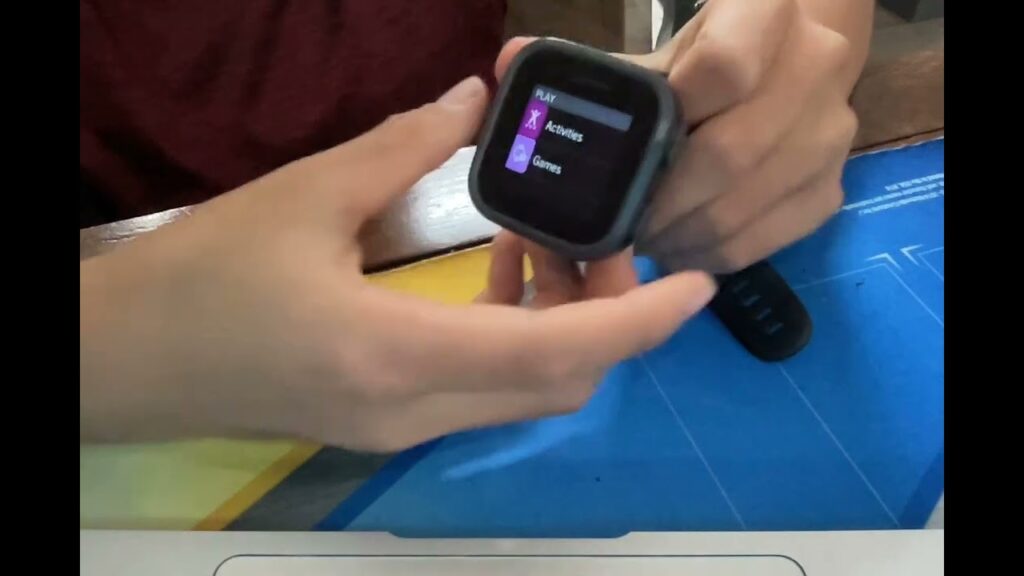Activities on the Garmin Bounce Kids Smartwatch
The Garmin Bounce Kids Smartwatch offers various activities to keep kids engaged and active. From walking to running, biking to swimming, this smartwatch tracks it all. Some activities require GPS, while others do not. So, whether your child wants to go on a leisurely walk or participate in a team sport, the Garmin Bounce has got them covered.
Games on the Garmin Bounce Kids Smartwatch
In addition to activities, the Garmin Bounce Kids Smartwatch also features a few games. While there may not be a wide selection, the available games are still entertaining. One popular game is “Toe to Toe,” which encourages friendly competition between kids. It’s worth noting that other Garmin watches for kids may offer more game options, but the Bounce still provides a fun experience.
Texting and Tracking on the Garmin Bounce Kids Smartwatch
Parents and guardians will appreciate the texting and tracking features of the Garmin Bounce Kids Smartwatch. With this smartwatch, kids can only communicate with their designated contacts, ensuring they stay connected with their loved ones. Furthermore, the watch tracks their exercise time and steps, encouraging a healthy and active lifestyle.
Chores and Leaderboard on the Garmin Bounce Kids Smartwatch
The Garmin Bounce Kids Smartwatch introduces a unique feature the ability to set up chores. Parents can assign tasks to their children, making it a great tool for teaching responsibility. Additionally, the watch allows kids to create a leaderboard with ranks, fostering a sense of friendly competition among peers.
Personal Record and Weather on the Garmin Bounce Kids Smartwatch
The Garmin Bounce Kids Smartwatch keeps track of personal bests for various activities. This feature motivates kids to improve their performance and beat their own records. Furthermore, the watch provides weather updates, keeping children informed about the current conditions and averages for the day.
Navigation on the Garmin Bounce Kids Smartwatch
Navigating through the Garmin Bounce Kids Smartwatch is relatively straightforward. There is a designated button to go back to the home screen, and clicking it multiple times takes you to different sections. The watch also has a timeout feature, allowing users to adjust the screen’s automatic turn-off time according to their preferences.
The Garmin Bounce Kids Smartwatch offers a range of features to keep kids active, connected, and organized. From tracking activities and steps to assigning chores and playing games, this smartwatch provides a fun and interactive experience for children. With its user-friendly navigation and personal record tracking, kids can strive to improve and achieve their goals. And with the added convenience of messaging and weather updates, parents can have peace of mind knowing their child is equipped with a reliable and engaging smartwatch.
Overview of the Garmin Bounce Kids Smartwatch
The Garmin Bounce Kids Smartwatch is a device that offers a variety of features for kids to enjoy. In this video review, we will explore the different functions and capabilities of this smartwatch.
Games and Activities
One of the main highlights of the Garmin Bounce Kids Smartwatch is the availability of games and activities. Users can engage in online play with other Garmin users, or they can challenge themselves by solving math problems and earning points. With different levels of difficulty, kids can test their math skills while having fun.
Puzzle Slider
Another enjoyable feature of this smartwatch is the Puzzle Slider. It is a sliding puzzle game that allows users to manipulate puzzle pieces and solve the puzzle. This game provides entertainment and can help improve problem-solving skills.
Communication and Safety
The Garmin Bounce Kids Smartwatch also offers communication and safety features. The Contacts section allows users to send text messages, and there is a shortcut for quick access to messaging. Additionally, there is a Check-In option where kids can send their location to parents or guardians, ensuring their safety.
Get Help Feature
In case of an emergency or when assistance is needed, the Get Help feature becomes extremely useful. Kids can activate this feature to send a distress signal to their parents or guardians, alerting them that help is required. This feature provides peace of mind for both children and their caregivers.
Watch Face and Alarms
The Garmin Bounce Kids Smartwatch also offers customizable watch faces, allowing users to personalize their device. There are multiple options to choose from, ensuring that kids can have a watch face that suits their style. Additionally, the smartwatch comes with an alarm feature that can be set to ring at specific times. Users can choose between different tones or vibrations for their alarms.
Timer and Stopwatch
For children who need to keep track of time, the smartwatch features a timer and stopwatch function. Users can select pre-set timers or create custom ones to suit their needs. This feature comes in handy for various activities, such as tracking study time or monitoring their performance in games.
Watch Face and Sounds
To access the watch face and sounds settings on the Garmin Bounce Kids Smartwatch, all you need to do is hold down a button for approximately 2 seconds. This action will take you to a screen where you can customize various aspects of your smartwatch.
Syn and Pair
One of the features offered by the Garmin Bounce Kids Smartwatch is the ability to sync or pair it with your parents, guardians, or even your phone. This allows for easy communication and monitoring between you and your loved ones.
Time and Date Format
With this smartwatch, you can choose your preferred time format, whether it’s 12-hour or 24-hour. Additionally, you have the option to customize your preferred date format based on your personal preferences.
Display Settings
The display settings give you control over the brightness of your smartwatch. If you prefer a more subtle and low brightness screen, you can easily adjust it according to your liking. Furthermore, you can also set the timeout duration, which determines how long the screen stays on after each button press.
Wrist Gesture
One of the innovative features of the Garmin Bounce Kids Smartwatch is its wrist gesture capability. By flicking your wrist upwards, you can instantly turn on the screen of the smartwatch without having to press any buttons. This intuitive gesture makes it more convenient to access and view your watch’s information.
Shortcuts and Activities
The smartwatch provides easy access to basic functions through shortcuts displayed by swiping up on the screen. These shortcuts include volume control, brightness adjustment, and a percentage indicator. Additionally, there is an activities screen that allows you to track your daily activities and monitor your progress.
Screen Lock and Power off
To ensure security and privacy, the Garmin Bounce Kids Smartwatch has a screen lock feature. By holding down the top button, you can lock or unlock the screen, preventing unauthorized access. The smartwatch also provides a power off option, allowing you to conserve battery life when needed.
Send Location and Do Not Disturb
In emergency situations or when you want to share your location with your parents or guardians, the smartwatch enables you to send your location. This feature provides peace of mind and ensures your safety. Moreover, there is a do not disturb mode that allows you to temporarily silence notifications and calls when you need uninterrupted focus or rest.
The Garmin Bounce Kids Smartwatch offers a wide range of customizable features and useful functionalities to enhance your daily life. With its intuitive interface and durable design, this smartwatch is an ideal companion for active and tech-savvy kids.
The Garmin Bounce Kids Smartwatch provides a range of features and functionalities that cater to the needs and preferences of children. From games and activities to communication and safety features, this smartwatch offers both entertainment and peace of mind. With customizable options and intuitive controls, it is a great device for kids to explore and enjoy.